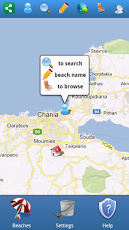Beach Explorer 2.1.1
Free Version
Publisher Description
Supported languages: English, Greek English application description Beach Explorer is an application that allows you to find new beaches to enjoy. The application is constantly updated with new beaches from all around the world by the developer and the users. The idea is to include beaches from different countries, so everyone can easily find and visit them. For this reason, the application integrates a functionality that allows users to upload new beaches with only a few taps. Application key features:- Find nearest beaches from wherever you are, which are shown on Google maps- Adjustable search distance- Browse beaches of different countries and prefectures (see the "What's new" tab for currently supported countries)- Search for a beach location using its name- Filter your search results according to different coast types (sand, pebbles, rocks, gravel and combinations of all these coast types)- Check directly the weather conditions in each beach, so you know if it is OK to go (e.g. too windy)- Route path on Google maps to any beach you desire to visit- Home location on Google maps- Toggle between map and satellite views- Beaches are annotated based on the following attributes * Facilities for people with disabilities * Nearby taverns and/or bars * Lifeguard and/or access to phone for emergency situations * Nudist- Upload a new beach location with only a few taps- Directly find beach photos from Google image search with only a single button tapPlease keep in mind that the app requires that the Google Maps are installed to your device.
About Beach Explorer
Beach Explorer is a free app for Android published in the Other list of apps, part of Home & Hobby.
The company that develops Beach Explorer is nLiteApps. The latest version released by its developer is 2.1.1. This app was rated by 1 users of our site and has an average rating of 5.0.
To install Beach Explorer on your Android device, just click the green Continue To App button above to start the installation process. The app is listed on our website since 2013-06-09 and was downloaded 3 times. We have already checked if the download link is safe, however for your own protection we recommend that you scan the downloaded app with your antivirus. Your antivirus may detect the Beach Explorer as malware as malware if the download link to com.dtheodorapps.beachexplorer is broken.
How to install Beach Explorer on your Android device:
- Click on the Continue To App button on our website. This will redirect you to Google Play.
- Once the Beach Explorer is shown in the Google Play listing of your Android device, you can start its download and installation. Tap on the Install button located below the search bar and to the right of the app icon.
- A pop-up window with the permissions required by Beach Explorer will be shown. Click on Accept to continue the process.
- Beach Explorer will be downloaded onto your device, displaying a progress. Once the download completes, the installation will start and you'll get a notification after the installation is finished.